TikTok has rolled its new story feature and users seem excited about it. Although the option is available for several users, some are unable to spot it, thus they are looking to know how they can add story on TikTok. If you are among such users unable to spot this viral feature, here we have gathered all information about how you can get the feature.
Social media handles are in an unending race to evolve the platforms in order to increase the user’s satisfaction. From filters to stories and reels, social media platforms have evolved to a great extent over time. Although the story feature is quite common on all other platforms, the video-sharing giant hadn’t rolled it until now. And now finally, the platform has enabled the users to update their stories and users cannot stop talking about it.
This blog is dedicated to explaining how this feature works and what TikTok users think about it. Let’s begin!
TikTok Story Feature

TikTok users are rushing to add story on their handles even though this is not a new feature they have encountered. The story feature has amassed immense popularity on almost all social media platforms and now it has finally reached the video-sharing app.
Seeing the new feature, many TikTok users are joking that, this could be the end of Instagram, however, that was just a joke. TikTok users seem quite happy as for them this was the only option that was not available for them.
Following the new feature, users have shared their opinion on Twitter. Most users are comparing it to Instagram and have an opinion that they don’t need to use Instagram as they have got all the features on TikTok.
Here are some notable tweets made by the TikTok users:
One user Tweeted, “TikTok rolled out Quick, 24-hour disappearing short clips a la IG Stories. Thoughts and prayers to Instagram.”
“They got stories on TikTok it’s over for Instagram”, wrote another.
How To Access TikTok Story Feature
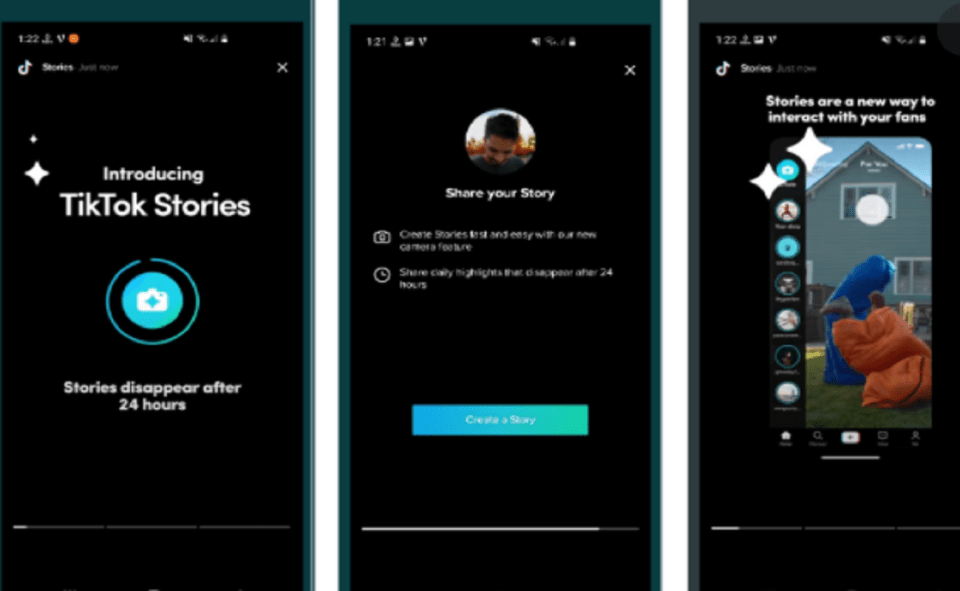
Similar to all other social media handles, using the story feature on TikTok also is quite simple. If you are still struggling to upload your snippet in the story section on TikTok, here is how to do that.
To post a story on TikTok, tap on the camera button.
As you tap on the camera button, a notification will pop up and you will be introduced to the brand new story feature. Click on the ‘Create Story’ option and select a snippet from your gallery or create one.
Another way you can reach the camera is to tap on the + sign next to your display picture. This way also, you can upload a new picture or add an existing one.
You can also add filters, effects, and text to your stories. Furthermore, you can also add your favorite tracks to the story.
Once you are done editing your pictures, tap on the ‘Share to Story’ option and done!
The new story feature rolled by TikTok is getting immense attraction from the users. As soon as the feature was rolled, users have taken it to Twitter and have poured thousands of tweets.
One user wrote, “TikTok rolled out Quick, 24-hour disappearing short clips a la IG Stories. Thoughts and prayers to Instagram”.
Another said, “TikTok said they coming for Instagram with this new “stories” update…”
“TikTok has stories now. Wrap it up @instagram,” wrote another.
You may also want to know Fruity Meaning On TikTok
The Bottom Line
This was all about the latest story feature from TikTok and how you can add your snippet to your TikTok handle. Hopefully, you have found all the details you needed to know.
